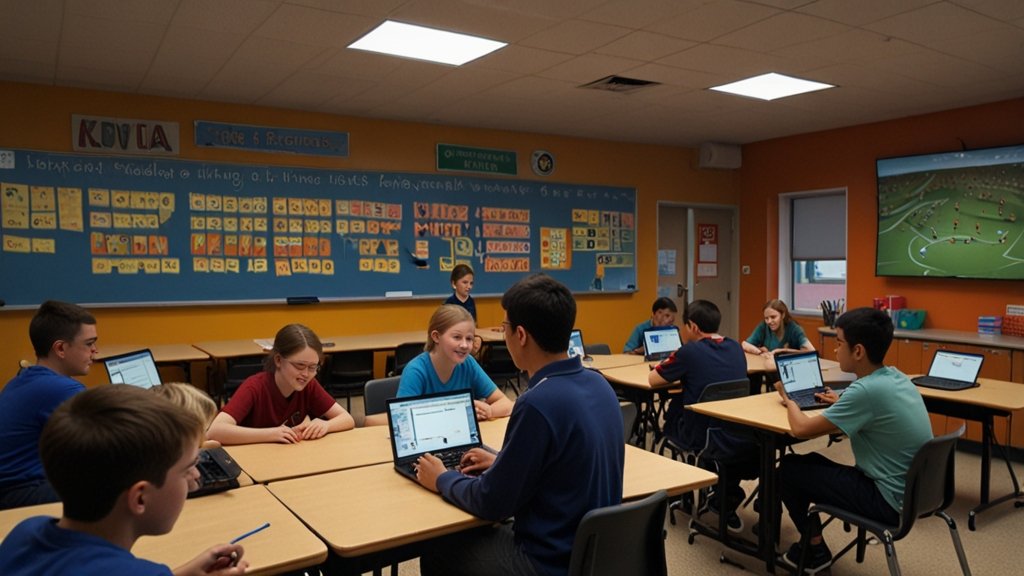The UGA ELC (eLearning Commons) serves as an essential platform for online learning at the University of Georgia. Powered by Brightspace by D2L, it is designed to meet the academic needs of students and faculty, offering seamless access to course materials, assignment submissions, collaborative tools, and progress tracking. Managed by UGA’s Center for Teaching and Learning (CTL) and Enterprise Information Technology Services (EITS), this platform streamlines the digital learning experience and ensures support at every step. Whether you’re accessing information, submitting projects, or teaching an advanced course, UGA ELC makes everything accessible and efficient.
This guide explains what UGA ELC offers, how you can access it, its core features, and the resources available to enhance learning for all.
Accessing UGA ELC
For students and faculty alike, logging in is the first crucial step.
Step-by-step Guide for Students
Getting started on UGA ELC is straightforward for students. Follow the steps below to ensure quick access:
- Navigate to the official eLearning Commons login page by visiting uga.view.usg.edu.
- Enter your UGA MyID and password in the login fields.
- Complete the required two-factor authentication for added security.
- Once inside, you will see your Dashboard. All enrolled courses will appear under “My Courses.”
- Access individual courses to find materials, assignments, and forums.
Remember to keep your MyID credentials secure, as this username-password combination is linked to all UGA services.
Guidance for Faculty Members
Faculty members also use UGA ELC for classroom needs. Here’s how instructors can access the platform and get started:
- Visit the eLearning Commons login portal at uga.view.usg.edu.
- Log in using your UGA MyID and password.
- After authentication, your instructor Dashboard will display active courses that can be structured for online learning.
- Use the course builder tool to upload learning resources, set assignment deadlines, and initiate discussion forums.
- Encourage students to visit regularly to stay updated on announcements.
Faculty can also personalize the course interface, ensuring that the layout is organized and aligns with learning objectives.
Key Features and Tools
UGA ELC incorporates user-friendly tools that simplify both teaching and learning.
Course Materials and Content Delivery
One of the standout features of UGA ELC is the organized delivery of course content. Professors can upload lecture slides, reading materials, links, and multimedia resources, which are then accessible to students under designated course modules. Students can easily download or view these resources from any device, ensuring flexibility in learning.
Notifications alert students when new materials are uploaded, making it easier to stay on track. Faculty can also set up scheduled releases of content, so students receive material when relevant to the curriculum.
Assignment Submission and Grading
The platform simplifies assignment submission for students. Using UGA ELC, one can upload essays, projects, presentations, and other coursework directly to an assignment folder created by professors. Timestamp verification ensures that deadlines are adhered to.
For faculty, grading becomes more manageable with built-in tools that allow annotating directly on documents, adding comments, and calculating grades automatically where applicable. This ensures fairness and timeliness in the evaluation process.
Communication and Collaboration Tools
Effective communication is key to successful online learning, which is why UGA ELC comes equipped with:
- Discussion Boards to foster healthy academic dialogue among students and faculty.
- Email Tools within the platform to send reminders or updates.
- Real-time virtual sessions via video conference tools for live classes or faculty-student consultations.
The collaborative features make it easier for group projects and discussions to thrive, even in fully remote settings.
Tracking Academic Progress
Students and faculty can monitor performance like never before with UGA ELC’s performance tracking tools.
Gradebook and Performance Analytics
The Gradebook feature functions as a central hub for academic performance. Students can quickly view grades for assignments, quizzes, and participation across all courses. Faculty, on the other hand, can streamline grading by entering scores as assignments are evaluated.
Additionally, UGA ELC offers analytics tools that allow students to track their progress. Graphs and percentage breakdowns provide a clearer view of academic strengths and areas for improvement.
Personalized Learning Paths
A standout offering within UGA ELC is its capacity for customization. Personalized learning paths guide students based on their performance. Struggling with a particular topic? Faculty can assign tailored resources or quizzes directly through the platform.
This targeted approach fosters a deeper understanding of complex subjects and ensures no student is left behind.
Support and Resources

The backbone of UGA ELC’s effectiveness lies in the robust support infrastructure.
UGA’s Center for Teaching and Learning (CTL)
The Center for Teaching and Learning provides faculty with essential resources for integrating technology into their teaching. They host workshops, create tutorials, and offer one-on-one consultations to address UGA ELC-related queries.
Enterprise Information Technology Services (EITS)
With EITS managing the system’s technical framework, users are guaranteed a seamless experience. EITS resolves login issues, system downtime, and other technical challenges. Their 24/7 support ensures minimal disruption to learning.
Frequently Asked Questions (FAQs)
Key concerns about UGA ELC are addressed efficiently on the FAQ page, covering topics like resetting passwords, troubleshooting system errors, or understanding new tools.
If answers aren’t found online, help desks and chat support are always available. Both technical and instructional concerns are handled professionally to help users resolve their issues quickly.
The Future of Learning with UGA ELC
UGA ELC is designed to elevate online learning experiences for students and faculty at the University of Georgia. Its comprehensive features, ranging from resource delivery to progress tracking, make it a vital tool in today’s academic environment.
To maximize the platform’s benefits, both students and faculty should explore its tools actively. Check your Dashboard frequently, keep up with announcements, and use support resources whenever needed.
Conclusion
The UGA ELC platform represents a step forward in enhancing the educational experience, blending accessibility with advanced tools to support learning and teaching. By leveraging its full capabilities, students can stay organized and engaged, while faculty can efficiently deliver impactful courses. Continuous exploration and utilization of its features will ensure that the UGA ELC remains an integral part of academic success at the University of Georgia.
YOU MAY ALSO LIKE
Antarvacna: Unlock Your Inner Strength and Resilience
Start your UGA ELC experience today and unlock the future of learning!
Frequently Asked Questions
1. How do I reset my UGA ELC password?
To reset your password, visit UGA’s MyID Management page. Follow the provided instructions or contact the EITS help desk for assistance.
2. Can I access UGA ELC from a mobile device?
Yes, UGA ELC is mobile-friendly. You can use any internet browser to access the platform or download the Brightspace Pulse app for a more streamlined experience.
3. Are there tutorials available for new faculty?
Yes, UGA’s Center for Teaching and Learning offers detailed tutorials and live workshops to assist new faculty with navigating UGA ELC.
4. How do I view my grades on UGA ELC?
Students can view their grades in the Gradebook section of each course. Simply click on the “Grades” tab to see detailed breakdowns of assignment scores and overall performance.
5. What should I do if I experience technical issues?
Reach out to UGA’s EITS help desk for technical support. They are available 24/7 to help resolve login errors, connectivity issues, or other system malfunctions.