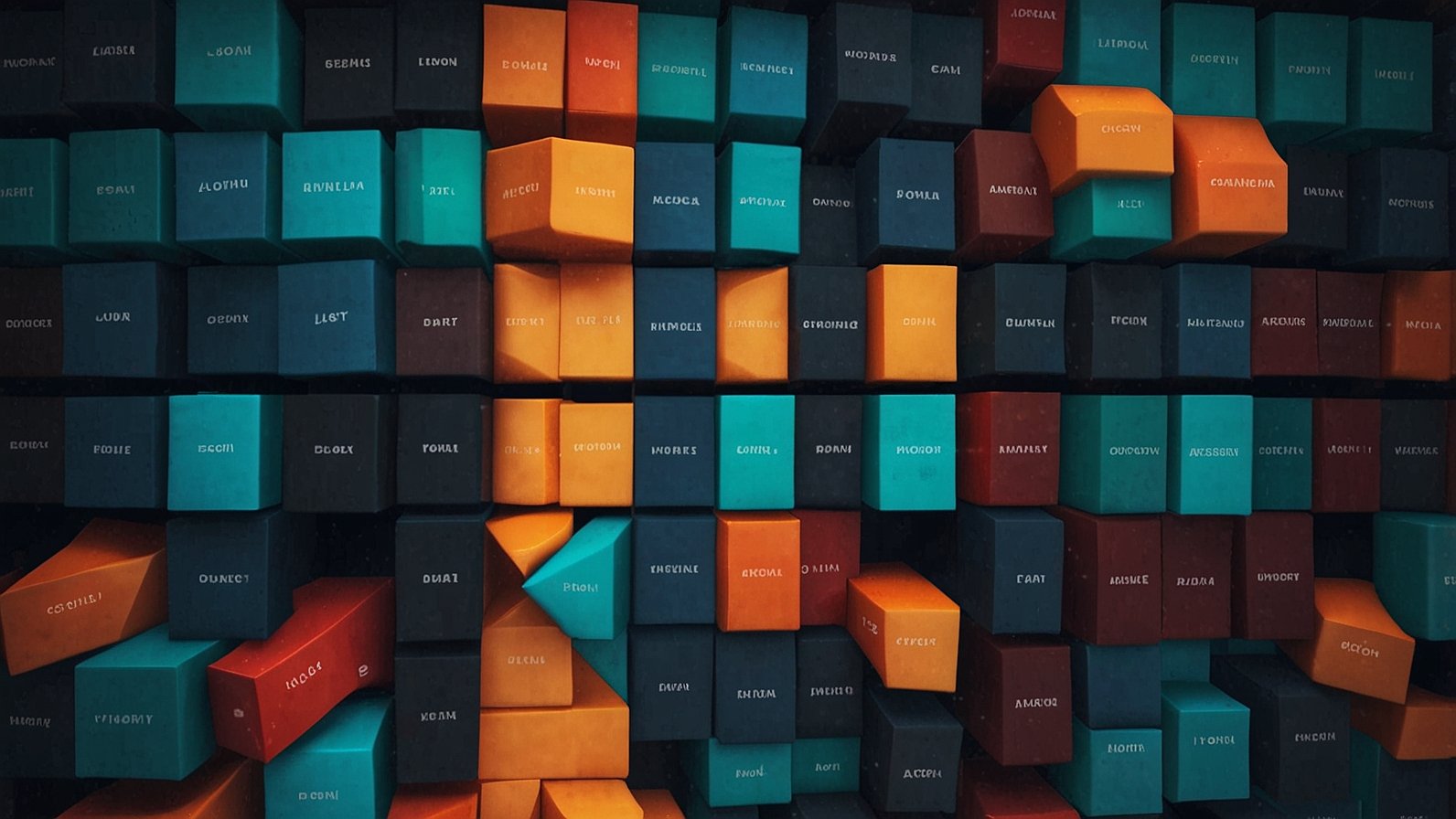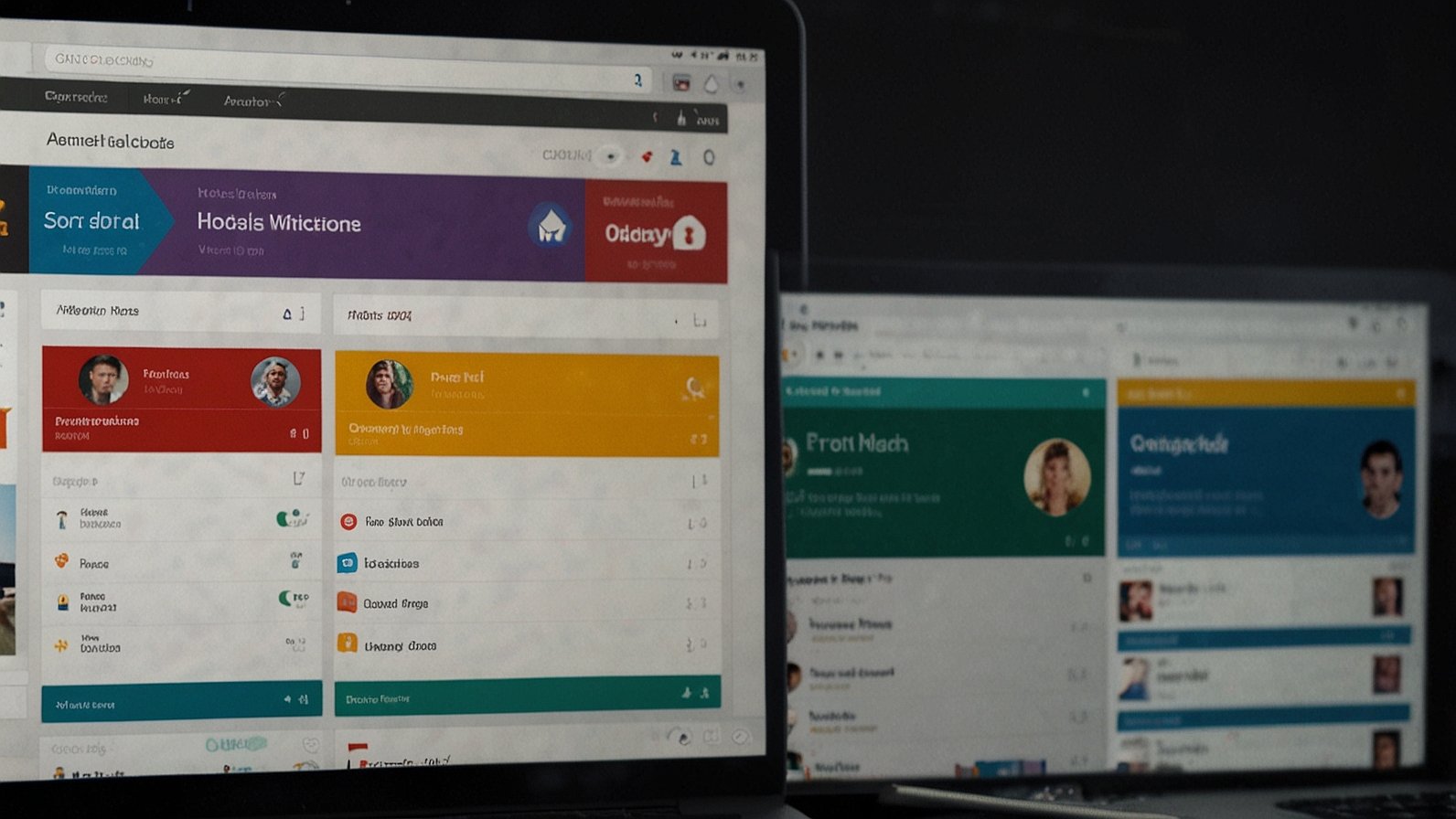Ever built a piece of furniture from a flat-pack box? You know that moment of panic when you have a weird-looking screw left over and a wobbly leg? That’s what it’s like for an application when bad data gets into its database. The whole thing becomes unstable and unpredictable.
Now, imagine if you had a super-strict foreman who checked every single piece against the instruction manual before you were allowed to use it. No wrong parts, no missing pieces, just a smooth, sturdy build. That’s essentially what developers mean when they talk about using “the Joi database.”
It’s a bit of a misnomer, but it points to a brilliant practice. The Joi database isn’t a physical database like MySQL or MongoDB. Instead, it’s the powerful use of the Joi library to define the absolute “blueprint” for your data, ensuring only clean, correct, and validated information ever makes it into your storage system. Let’s dive in and demystify this crucial concept.
The Basics: What Exactly is “The Joi Database”?
Let’s get this out of the way first: if you’re searching for “the Joi database” to download and install as a standalone product, you might be confused. Joi is a JavaScript library, famously used with Node.js, that specializes in one thing: data validation.
So, why the mix-up?
Think of your actual database (like PostgreSQL or MongoDB) as a giant, somewhat disorganized warehouse. It will store pretty much anything you tell it to. The term “the Joi database” is a shorthand way for developers to describe the layer of rules and structure they place in front of that warehouse. Joi acts as the highly trained security guard and quality inspector at the door.
Here’s the core idea: Before any data enters your application’s pipeline or gets saved to your real database, it must pass through Joi’s validation rules. If the data doesn’t match the schema (the blueprint you defined), it gets rejected. This prevents garbage-in, garbage-out scenarios that lead to buggy applications and security headaches.
Why Your Application Desperately Needs a “Joi Database”
You might think, “My forms have some basic checks, isn’t that enough?” Often, it’s not. Client-side validation can be easily bypassed. A “Joi database” strategy enforces rules on the server-side, where you have full control.
Here’s what this approach gives you:
- Data Integrity: This is the big one. You can guarantee that every user email in your database is a valid email format, that every age is a positive number, and that every required field is actually present.
- Enhanced Security: By strictly defining what data is acceptable, you automatically fortify your app against injection attacks and malicious payloads. Joi can sanitize input, stripping out potentially dangerous code.
- Developer Sanity: When you know the shape and type of the data you’re working with, coding becomes faster and less error-prone. It’s like knowing every box in your warehouse is labeled and stacked correctly.
- Cleaner Code: Your validation logic is centralized and declarative. Instead of messy
if/elsestatements scattered throughout your code, you have a single, readable schema definition.
Building Your First “Joi Database” Schema
Enough theory! Let’s get practical. Imagine we’re building a simple user registration endpoint. Without Joi, our code is vulnerable. With Joi, we define a schema.
A schema is just a set of rules. Here’s how you might define a user schema using the Joi library:
javascript
const Joi = require('joi');
const userSchema = Joi.object({
name: Joi.string().min(3).max(30).required(),
email: Joi.string().email().required(),
password: Joi.string().min(8).pattern(new RegExp('^[a-zA-Z0-9]{3,30}$')).required(),
age: Joi.number().integer().min(18).max(120),
subscription: Joi.boolean().default(false)
});
Let’s break down what this “blueprint” is saying:
name: Must be a string, between 3 and 30 characters, and it’s required.email: Must be a string and a valid email format. Required.password: Must be a string, at least 8 characters long, and match a specific pattern (e.g., alphanumeric). Required.age: Must be a number, an integer, and between 18 and 120. This one is optional.subscription: Must be a boolean (true/false). If not provided, it defaults tofalse.
Now, when a new user tries to sign up, we validate the incoming data against this schema before we even think about saving it to our real database.
javascript
const validationResult = userSchema.validate(req.body);
if (validationResult.error) {
// Nope! Send back the error messages. Data is rejected.
res.status(400).send(validationResult.error.details);
} else {
// Yes! The data is clean. Now we can save it to MongoDB, PostgreSQL, etc.
const validUserData = validationResult.value;
saveToDatabase(validUserData);
}
This simple step is the heart of the “Joi database” methodology.
Advanced “Joi Database” Techniques for Robust Applications
Once you’ve mastered the basics, Joi offers a ton of powerful features that make your data validation incredibly sophisticated.
- Complex Object Validation: You can validate nested objects. For example, an
addressobject inside youruserSchemawith its own rules forstreet,city, andpostalCode. - Custom Validation: Sometimes, built-in rules aren’t enough. Joi allows you to write custom functions for logic like “this promo code must be valid and not expired.”
- Conditional Validation: You can make rules depend on other values. For instance, “if the user is under 18, then a
parentalConsentfield is required.”
A Common Misconception: Joi vs. Real Databases
A common misconception is that Joi is a competitor to databases like MongoDB or SQLite. This isn’t the case at all! They work together.
The table below shows how they complement each other:
| Feature | Joi (The “Validation Layer”) | MongoDB / PostgreSQL (The “Storage Database”) |
|---|---|---|
| Primary Role | Defines and enforces data structure & rules. | Stores, queries, and retrieves persistent data. |
| Analogy | The blueprint & quality inspector. | The warehouse and inventory system. |
| Data Handling | Validates data in memory (temporarily). | Persists data to disk (permanently). |
| Strength | Ensuring data quality and security on input. | Efficiently managing and searching large datasets. |
You need both. Joi ensures what goes in is good, and the database ensures it’s stored efficiently and is readily available.
5 Practical Tips for Implementing Your “Joi Database”
Ready to implement this in your own projects? Here are five key tips to get you started on the right foot.
- Validate Early, Validate Often. Don’t wait to validate data until the last second. Do it as soon as it enters your application, typically in your API route handlers.
- Centralize Your Schemas. Don’t duplicate your schema definitions across different files. Keep them in a single, dedicated module (e.g.,
schemas.js). This makes updates a breeze. - Use Descriptive Error Messages. Joi allows you to customize error messages. Use this to give your front-end developers or users clear, actionable feedback instead of cryptic technical codes.
- Don’t Forget Sanitization. Beyond just saying “yes” or “no,” Joi can transform data. You can trim whitespace from strings, convert strings to numbers, and set default values. This is a huge step toward clean data.
- Combine with TypeScript for Superpowers. Using Joi with TypeScript allows you to infer TypeScript types directly from your Joi schemas. This means you get static type checking that perfectly matches your runtime validation—a killer combo for large-scale applications.
Wrapping Up: Your Data’s Trusted Guardian
So, while “the Joi database” might not be a product you can buy, it represents a foundational principle in modern software development: trust nothing, validate everything. By adopting this approach, you stop treating your database as a dumping ground and start treating it as a curated collection of high-quality information.
Your application will be more secure, more reliable, and infinitely easier to maintain. What’s your take? Have you run into data nightmares that a “Joi database” approach could have solved?
You May Also Read: Unlocking the Power of the Nippy File for Clojure Data
FAQs
Is “the Joi database” a real database I can download?
No, it’s not. It’s a descriptive term for using the Joi validation library to strictly govern what data gets entered into your actual database (like MongoDB, PostgreSQL, etc.).
Can I use Joi with any database?
Absolutely! Joi is database-agnostic. It works in your Node.js application logic before you send data to any database, whether it’s SQL (like MySQL) or NoSQL (like MongoDB).
What’s the main benefit of using Joi over simple ‘if’ statements?
Joi provides a declarative, centralized, and highly readable way to define complex validation rules. It’s far more maintainable and less error-prone than writing hundreds of scattered if/else conditions.
Does Joi only work with Node.js?
Primarily, yes. Joi is a JavaScript library designed for the Node.js runtime. However, its concepts have inspired similar validation libraries in many other programming languages.
Is Joi suitable for large, enterprise applications?
Yes, definitely. Companies like Walmart and NASA use Joi in their production systems. Its ability to handle complex, conditional, and custom validation makes it robust enough for the most demanding environments.
How does Joi handle international data, like different date formats?
Joi has built-in support for internationalization and allows you to set locales for customizing error messages. For data formats, you can use custom validation to parse and validate according to specific regional rules.
Can Joi validate data coming from a database, or only input data?
While its primary use is for input validation (e.g., from API requests or forms), you can technically use it to validate any JavaScript object, including data you’ve pulled from a database. This can be useful for ensuring data consistency after migrations or updates.