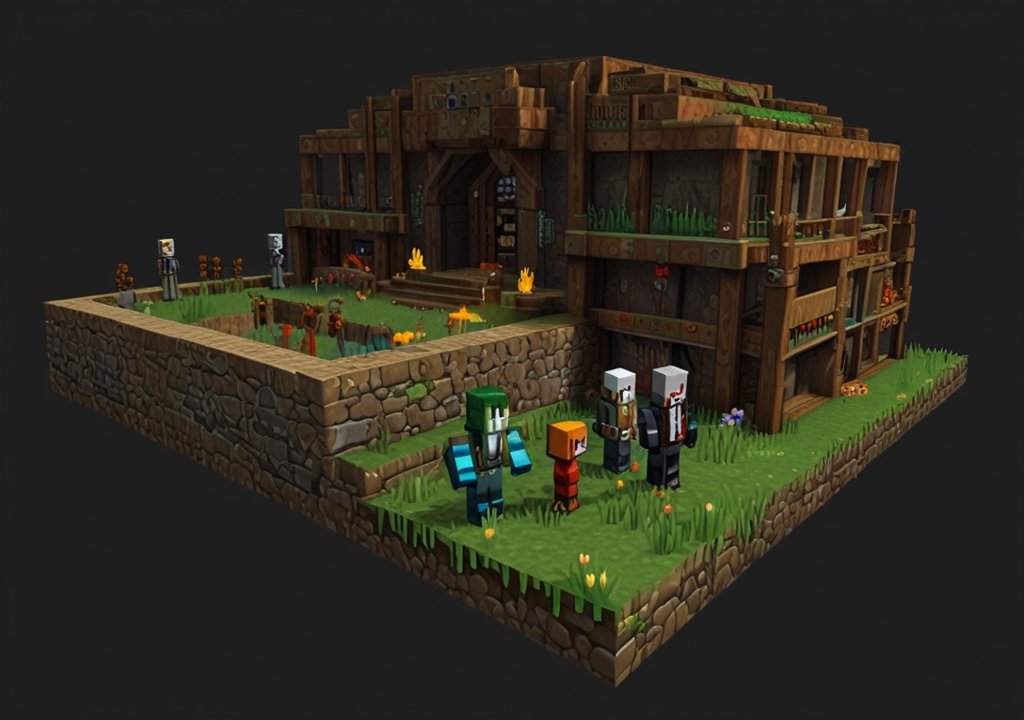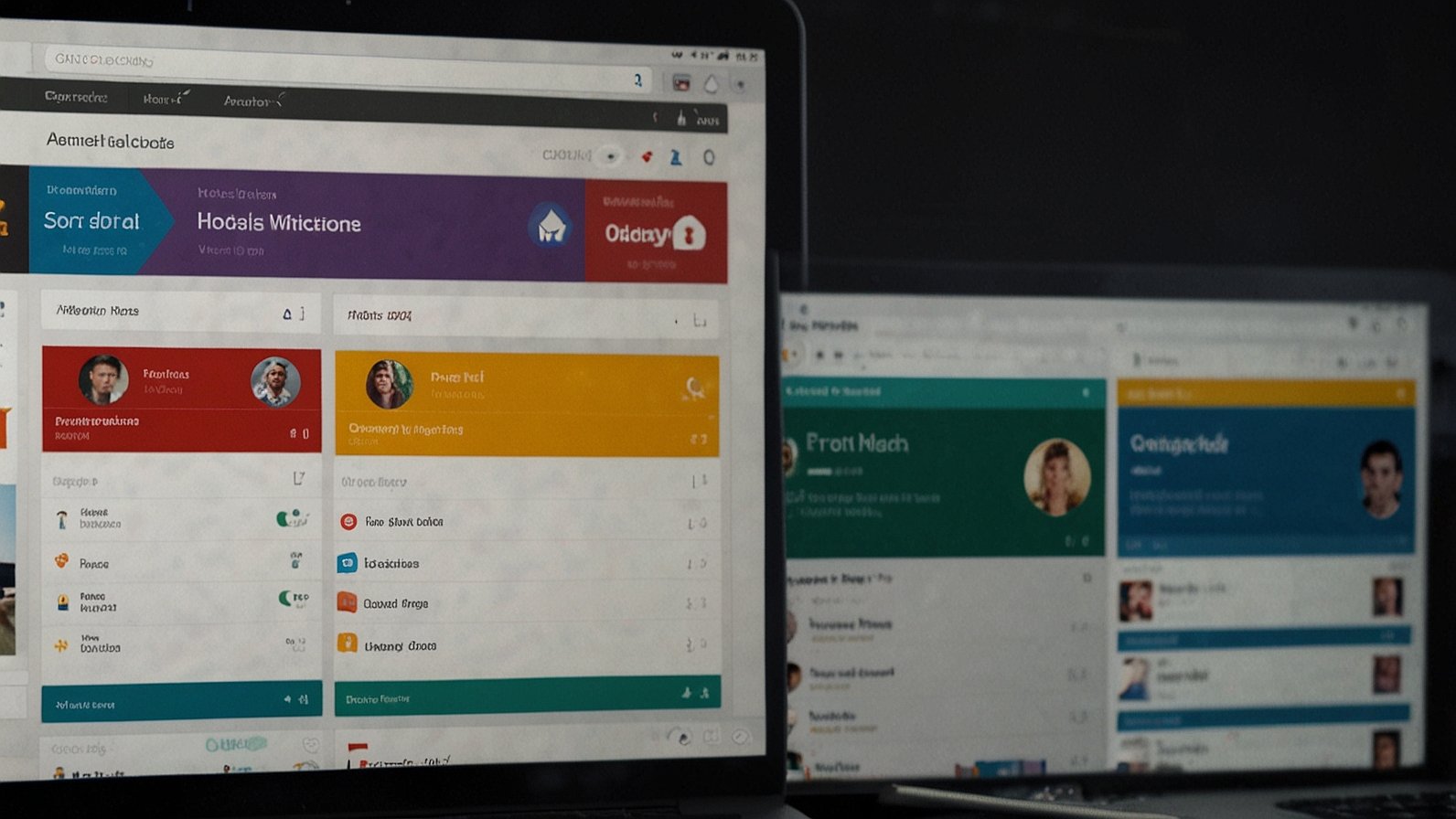Tekkit NPC dying chat is a common occurrence that players often notice while enjoying the expansive gameplay offered by the Tekkit modpack. This blog explores why these chat messages appear, what triggers NPC deaths, and how players can protect their critical in-game characters. By the end, you’ll have a complete understanding of NPC roles, the challenges of their survival, and effective ways to safeguard them.
Understanding Tekkit and Its World
Tekkit is a popular Minecraft modpack that revolutionizes the gaming experience by introducing advanced machinery, automation, and industrial setups. It provides players with tools to create complex systems, from energy generation to item transportation. Mods take the vanilla Minecraft gameplay to another level, allowing creativity and strategy to flourish.
Within Tekkit, mods enhance gameplay and provide new mechanics such as pipes for item sorting, reactors for power, and tools for automation. These additions increase engagement and encourage players to experiment with fresh ideas and strategies.
The Significance of NPCs in Tekkit
NPCs (non-player characters) in Tekkit serve vital roles within the game. They often act as quest givers, traders, or essential characters that help players progress. For instance, they may provide custom items or instructions required for certain missions. NPCs are not just functional but also enrich the environment, creating a dynamic and interactive element in the game world.
Tekkit players encounter different types of NPCs:
- Villagers and Traders: These NPCs facilitate the in-game economy by offering goods in exchange for resources.
- Quest Givers: Often part of storyline-based mods, these NPCs guide players through objectives.
- Custom NPCs: Some servers use mods to create specialized NPCs with tailored purposes or dialogues.
The Problem: NPC Deaths and Chat Messages
NPC deaths are a frustrating problem in Tekkit, especially when critical characters are lost. Upon an NPC’s death, the game generates a notification in the chat window. These messages often include the NPC’s name and a brief account of how their demise occurred. While these messages serve as alerts, they also highlight the challenges of keeping NPCs alive.
Common causes of NPC deaths include:
- Environmental Hazards: Falling into lava, being struck by lightning, or getting caught in explosions.
- Hostile Mobs: Zombies, skeletons, or creepers attacking unprotected NPCs.
- Player Actions: Players may inadvertently or intentionally harm NPCs, leading to their loss.
- Game Glitches: Bugs present in the game engine or modpack can also result in sudden NPC deaths.
Impact of NPC Deaths on Gameplay
Losing an NPC can significantly impact gameplay:
- Quest Disruption: Mission-critical NPCs who provide instructions or materials for quests may halt progress if lost.
- Trade Breakdown: Losing a vital trader can cripple in-game economies by removing access to rare or essential items.
- Player Experience: Emotionally, players often form an attachment to NPCs, making their loss both frustrating and demoralizing.
For instance, if a quest’s main character dies due to a mob attack, the player may have to restart the mission or forfeit progression.
Decoding the Tekkit NPC Dying Chat

Tekkit NPC dying chat messages convey essential details of an NPC’s untimely end. A typical message might look like this:
“NPC Villager (Farmer) was slain by Zombie at X:-122 Y:64 Z:-45.”
These messages help players understand:
- The NPC’s Identity: Name and type of NPC (e.g., Villager or Trader).
- The Cause of Death: Whether caused by hostile mobs, players, or the environment.
- Location of the Event: Coordinates where the incident occurred.
By analyzing these messages, players can take corrective actions such as fortifying areas to prevent future deaths.
Common Causes of NPC Deaths
To prevent NPC deaths, it is crucial to recognize their primary triggers:
- Environmental Hazards
NPCs are vulnerable to lava, fire, falling, and water currents. For example, NPCs wandering near a lava pit can accidentally step in and perish.
- Attacks by Mobs
Hostile mobs such as zombies often attack NPCs in villages, especially during the night. Without proper defenses, NPC populations can be wiped out rapidly.
- Player Actions
Accidents like hitting an NPC while mining or using explosives can cause unintended harm. Intentional griefing by other players can also result in NPC fatalities.
- Glitches and Bugs
Sometimes, AI pathfinding issues or crashes in mod interactions may cause NPCs to behave unpredictably, leading to their deaths.
Solutions and Preventive Measures
Avoiding NPC deaths requires both proactive and reactive solutions:
- Defensive Barriers
Build fortified walls, fences, or barriers around NPC settlements to shield them from hostile mobs and environmental dangers.
- Lighting the Area
Adequate lighting prevents mob spawns, offering a safe zone for NPCs during nighttime in-game cycles.
- Mods for Protection
Several mods and plugins offer enhanced safeguards for NPCs. For instance, “Custom NPCs” allows players to set specific rules or invincibility parameters for NPCs.
- Player Guidelines
Establish in-game rules discouraging intentional NPC killings. Promote accountability among the community by enforcing penalties for violations.
Mods and Plugins to Prevent NPC Deaths
Modding is one of the best solutions to protect NPCs in Tekkit. Some popular mods include:
- Custom NPCs
This mod allows customization of NPC attributes, including their ability to fight back or become invulnerable.
- WorldGuard
A plugin that lets players create protected areas where NPCs cannot take damage.
- Grief Prevention
Ensures intentional player actions do not harm NPCs.
Installing these mods requires transferring files to your game folder, activating the mod in the launcher, and configuring the features according to need.
Advanced Strategies for NPC Protection
- Command Blocks
Advanced users can employ command blocks to monitor NPC health and teleport them to safety if attacked.
- Safe Zones
Designate no-kill zones using server-specific plugins. These zones act as sanctuaries where NPCs cannot be harmed.
- Automated Guards
Spawn tame mobs or golems who can actively defend NPCs.
Community Perspectives and Experiences
Players have shared stories of losing beloved NPCs, from essential quest givers to unique villagers. Many servers have taken steps to support NPC safety, hosting events to gather resources for NPC protection.
Safeguarding NPCs for Better Gameplay
NPCs play a vital role in crafting memorable Tekkit experiences. Protecting NPCs ensures smoother gameplay, fosters a respectful environment, and reduces frustrations caused by untimely losses. By adopting preventative strategies and mods, Tekkit players can preserve the integrity of their worlds while enhancing the enjoyment of modding.
YOU MAY ALSO LIKE
Building Inclusive Roblox Games: Tools and Techniques for Developers
FAQs
1. Can NPC deaths be reversed in Tekkit?
Unfortunately, NPC deaths are permanent unless you use commands or backup saves to restore them.
2. Can players directly control NPC behavior?
Certain mods allow programming NPC behavior, enabling them to avoid hazards or remain stationary.
3. How can I track NPCs easily in Tekkit?
Mods like JourneyMap or VoxelMap allow setting waypoints for NPC locations.
4. Do all NPC deaths display in Tekkit chat?
Not always. If mods alter chat settings, NPC death messages may require activation.
5. What is the best mod for preventing NPC deaths?
“Custom NPCs” and “WorldGuard” are popular choices among Tekkit players for their versatile features.