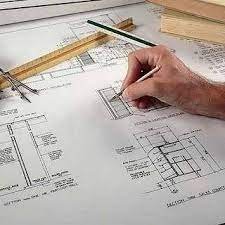Cloud testing offers a modern, scalable alternative. Instead of waiting for hardware, engineers can instantly spin up virtual environments. Tests can run in parallel across devices and browsers anywhere in the world.
Role of Cloud Testing vs Local Testing
Cloud testing is not just about moving to the Internet; it fundamentally shifts how QA teams operate. Virtual environments allow you to access diverse configurations on demand and scale as needed. Local labs, in contrast, require manual setup, upkeep, and suffer from limited access.
Cloud environments also foster collaboration and integrate seamlessly with automated development pipelines. Local setups isolate teams and slow feedback loops. Here is how cloud testing transforms test execution in comparison to local testing:
- You are able to create test environments in no time without any manual installation or setup.
- It provides scalability that is available on demand, allowing you to execute tests in parallel across a plethora of devices, OS, and browsers.
- Colleagues can access the tests from anywhere, thus they can work with remote and distributed teams without having to use VPNs or physical devices.
- The cloud provider takes care of the hardware and infrastructure, so the level of your internal overhead is reduced.
- Since you have pay-as-you-go pricing, you don’t have to invest in servers or real devices, thus you avoid large upfront costs.
- Teams can communicate with each other more easily by means of shared dashboards, detailed logs, and real-time test results in order to make faster decisions
Business Benefits: Why Cloud Testing Wins
Introducing cloud testing delivers strong financial, operational, and strategic gains over sticking with local setups.
- Scalability
On-prem testing is constrained by physical hardware capacity. With cloud tools, testing resources expand and shrink elastically as needed, making large-scale parallel testing feasible.
- Faster Releases
Instant environment setup and parallel test runs mean quicker feedback and reduced time to market. Teams can validate features and releases within hours instead of days or weeks.
- Cost Efficiency
No more capital outlays on test labs, device inventories, or server racks. Cloud testing operates on a pay-as-you-use basis, minimizing both upfront and ongoing costs.
- Global Accessibility
Teams anywhere can access the same testing environments and results. This democratizes QA and supports remote workflows seamlessly.
- Consistent Coverage
Cloud platforms let you test across many OS, browser, and device combinations, including legacy platforms, without managing physical devices
- Built‑In Analytics and Observability
Cloud testing tools often provide dashboards, logs, video recordings, and analytics, enabling fast root-cause analysis and continuous improvement.
- Technical Advantages of Cloud Testing
Cloud testing delivers several technical benefits that are difficult or impossible to replicate locally.
- Parallel Execution Across Platforms
Execute large test suites concurrently on multiple virtual environments. This massively reduces test execution time and supports exhaustive cross-platform coverage.
- Real‑World User Condition Simulation
Cloud solutions allow simulation of network throttling, background apps, geolocation, and device interference, closely mimicking real user environments.
- Rapid Environment Cloning
Teams can replicate production-like environments with databases, services, and configurations instantly. It supports QA validation under realistic settings without waiting on ops teams.
- Seamless Integration with CI/CD
Cloud testing tools integrate directly into build pipelines and branch workflows to trigger tests automatically after code commits, enabling continuous testing and faster feedback loops.
- Service Virtualization Support
Cloud support for virtualizing dependent services or databases allows testing even when those components are unavailable, avoiding test blockers.
- Operational Efficiency and Collaboration
Cloud testing not only improves tech performance, it enhances team flow and reduces operational friction.
- Shared Centralized Platform
Teams access a unified dashboard with logs, failures, and video playback, making collaboration transparent and effective.
- Time Zone & Geographic Independence
Distributed teams can run and review tests asynchronously without needing direct access to physical labs.
- Maintenance Offloaded to Provider
Cloud service providers handle version upgrades, device additions, and security patches, reducing the maintenance burden on QA teams.
- Disaster Recovery and Compliance
Providers offer built-in versioning, backups, and audit trails for test runs and artifacts. This supports compliance and faster recovery in case of failures.
Read Also: 6 Innovations That Are Changing How Classrooms Operate
Common Headaches with Local Testing
Despite tradition or perceived control, local testing setups deliver many known frustrations:
- Device and Environment Shortages
Limited physical infrastructure often forces teams to wait or queue for specific devices, creating bottlenecks.
- Inconsistent Environments
“It works on my machine” becomes a frequent excuse. Local configurations often diverge from staging or production, causing wasted debugging time.
- Maintenance Overhead
Teams spend time refilling batteries, updating OS, and patching devices. This distracts from actual testing work.
- Scaling Limitations
During high-demand phases, or when extensive cross-platform coverage is needed, local labs simply cannot keep pace.
- Fragmented Reporting
Logs and results scattered across machines or spreadsheets make failure analysis slow and error-prone.
When Local Testing Still Makes Sense?
There are specific contexts where a well-managed local setup may still be useful:
- Proprietary Hardware Requirements
Devices that interact with custom hardware, legacy middleware, or air-gapped systems may require on-prem labs.
- Strict Regulatory or Compliance Constraints
Industries with tight data controls or audit mandates might mandate local environments under direct governance.
- Ultra-Low Latency or Network Dependency Tests
Highly specialized performance tests sensitive to latency may benefit from controlled local environments.
- Cost-Benefit for Small Teams
If usage is minimal and infrastructure already exists, local setups can be cost-effective until demand increases.
Cloud Testing Tools That Make a Real Difference
Teams are transitioning to cloud-based testing, and it is essential to select a suitable platform. Tools differ in the extent of their flexibility, integration, and performance. There is a wide range of cloud testing tools available in the market, and those that facilitate test runs, provide real-time data, and are easily compatible with the CI/CD infrastructures are the most efficient.
Here are some cloud testing tools worth considering:
LambdaTest
LambdaTest is a GenAI-native cloud testing platform that allows you to perform manual and automated tests at scale across 3000+ browsers and OS combinations. It supports Selenium ChromeDriver-based automation, letting you run tests without worrying about local setup or version conflicts.
With features like visual testing, geolocation testing, CI/CD integration, and parallel execution, LambdaTest helps improve test coverage, reliability, and efficiency for both web and mobile applications.
AWS Device Farm
A popular choice for teams that are already using AWS. It lets you test your mobile apps on real devices in the cloud, catch bugs before release, and run tests in parallel to speed up execution time.
Functionize
Functionize is a cloud-based testing platform powered by AI and ML for auto test generation, running, and updating. It enables test users to create tests using natural language without much coding, which results in shorter test cycles. Besides, it is also a tool for detecting flaky tests and provides extensive performance data.
Identify the technology stack you use, your objectives for testing, the size of your team, and your financial resources when picking a cloud testing tool. Give precedence to the platforms, including Selenium Chromedriver, that provide real device coverage, parallel testing, effortless CI/CD integration, and test analytics. Such capabilities will enable you to derive the utmost benefit from your cloud testing strategy.
Best Practices When Using Cloud Testing
To get the most from cloud testing, you still need a solid approach. Cloud doesn’t automatically fix process weaknesses.
- Define Clear Objectives
Identify expected gains from cloud testing: reduced setup time, improved coverage, cost efficiency, or faster CI/CD release cycles.
- Choose a Provider that Fits Your Stack
Ensure compatibility with frameworks (Selenium, Appium), CI/CD tools, and any custom configurations your team uses.
- Use Parallelization Smartly
Structure test suites to take advantage of parallel execution, reducing overall runtime and feedback delay.
- Simulate Real Conditions
Use providers that support network throttling, geolocation, background apps, and real device noise injection.
- Monitor Usage and Cost
Track resource usage and apply FinOps practices if needed, to avoid unexpected cloud bills.
- Integrate Metrics and Dashboards
Leverage built-in analytics for traceability, speed measurement, and failure correlation across builds.
- Plan for Disaster Recovery
Use cloud backup features and retain historical test artifacts for audit or rollback needs.
Future of Cloud Testing
Cloud testing is evolving toward greater automation, integration, and intelligence:
- AI-Driven Smart Execution
Future cloud platforms will automatically prioritize test runs based on risk, feature coverage, or past failures.
- Hybrid Cloud-Edge Testing
Bridge local edge devices or IoT components with cloud runners to test across distributed, real-world environments.
- Real-Time Feedback Loops in CI/CD
Cloud platforms will increasingly unify testing data with deployment pipelines, making release gating smarter and more automated.
- Service Ecosystem Integration
Integration with service virtualization, performance monitoring, and orchestration will tighten test environments to production-like complexity.
- Self-Healing and Environment Stability
Systems will automatically recover from test failures or environment drift, reducing human intervention.
Conclusion
Cloud testing solves fundamental limitations of local environments by offering instant scalability, global access, and improved collaboration. It reduces cost and maintenance overhead while enabling faster feedback across a range of devices and platforms.
While local testing might be effective in certain circumstances, cloud testing is the more modern option for teams that prioritize speed, dependability, and coverage. You can finally free up QA teams to deliver quality at speed by implementing it wisely with defined goals, integrated tooling, and disciplined usage.
You May Also Like: Your Campus, Connected: How GU iCloud Puts Galgotias University at Your Fingertips