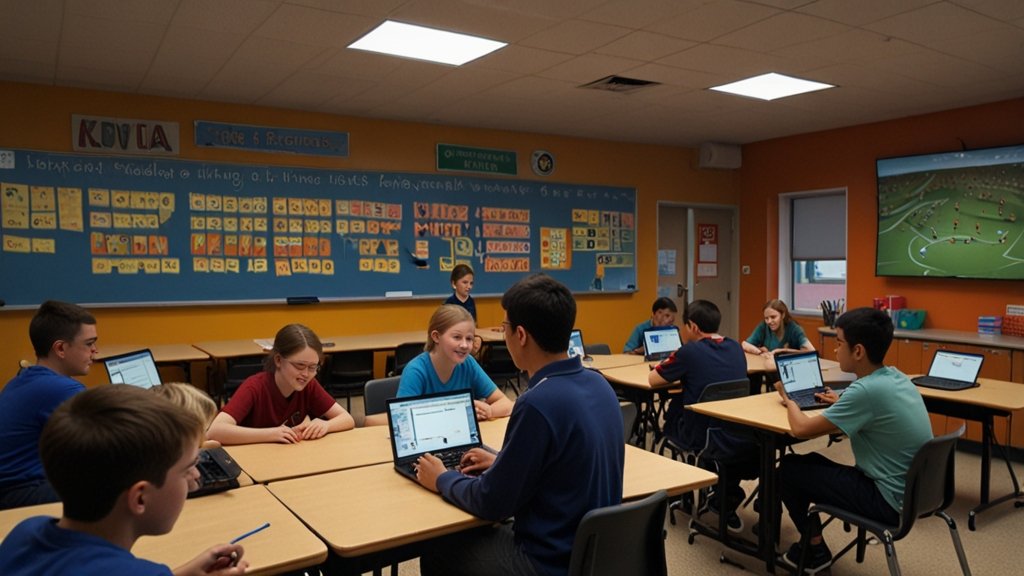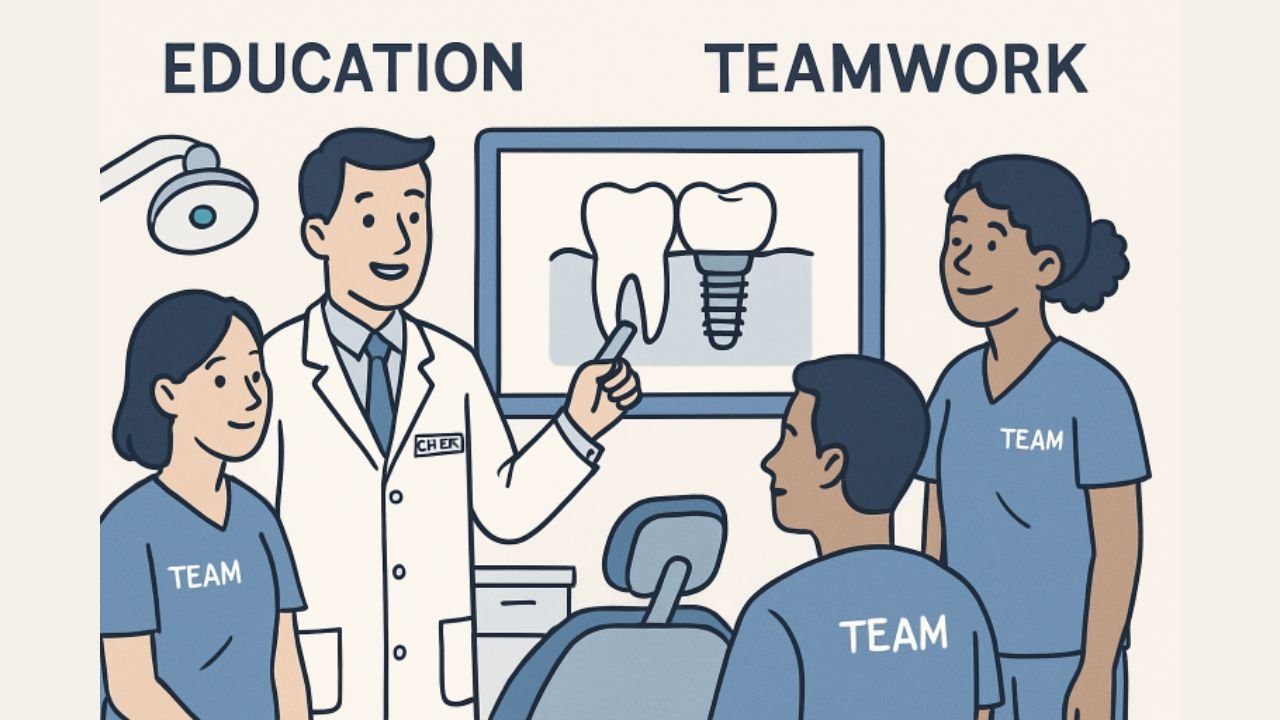Picture this: Friday afternoon. Energy is dipping, attention spans are fraying. You need to review key concepts before Monday’s test. Instead of groans, you hear eager whispers: “Is it Blooket time yet?” You project a unique game code. Within seconds, students are glued to their screens, not scrolling social media, but battling monsters, racing cars, or building cafes… all while answering your review questions. The transformation? That’s the power of the Blooket host.
As the Blooket host, you are the maestro of this gamified learning symphony. You’re not just administering a quiz; you’re crafting an experience. You select the content, choose the thrilling game mode, set the stage with custom rules, and unleash a wave of focused excitement. This role is the linchpin, turning traditional, often tedious, review sessions into dynamic adventures where learning feels like play, and data becomes your roadmap for future success. Let’s dive into how mastering the Blooket host role revolutionizes teaching and learning.
What Exactly Does a Blooket Host Do? (It’s More Than Just Clicking Start!)
Think of the Blooket host as the game show producer, director, and data analyst rolled into one. Your core responsibilities transform passive content delivery into an interactive event:
- Content Curation & Creation: You start by selecting or building the question set. Will you use one of the millions of pre-made sets on the Discover page, or tailor-make your own for that specific unit on the water cycle? The Blooket host controls the knowledge domain.
- Game Mode Maestro: This is where the magic truly happens. Do you want frantic energy? Choose “Gold Quest.” Strategic thinking? “Battle Royale.” Team collaboration? “Team Mode.” As the Blooket host, you pick the virtual playground that best suits your learning objectives and class vibe. Each mode offers unique mechanics and incentives.
- Session Architect: You define the rules of engagement:
- Time Limits: Set the pace – short bursts for quick reviews or longer sessions for deeper dives.
- Game Settings: Allow late joins? Enable random names for anonymity? Require student identification? The Blooket host configures these details.
- Question Mechanics: Power-ups, instant feedback, point variations – you tweak the knobs.
- Game Launcher & Facilitator: With settings perfected, you generate the unique game code. Students join instantly via blooket.com/play. As the Blooket host, you monitor the live action, manage any hiccups, and often participate in the excitement (“Did you see Sarah just get that x10 multiplier?!”). You control starting, pausing, and ending the game.
- Data Decoder: The job doesn’t end when the winner is crowned. The Blooket host dives into the comprehensive post-game reports. See which questions stumped the class, identify individual strengths and weaknesses, and track progress over time. This data is pure instructional gold.
The Blooket Host vs. Traditional Review Methods:
| Feature | Traditional Review (Handouts, Oral Quiz) | Blooket Host Experience |
|---|---|---|
| Engagement | Often low; passive participation | High; active, competitive, game-driven |
| Pacing | Teacher-controlled; uniform | Variable; often faster, student-driven within limits |
| Feedback | Delayed (grading later) | Real-time for students & host |
| Data Insights | Limited; often anecdotal | Detailed analytics per question & student |
| Inclusivity | Can favor vocal/confident students | Levels playing field; various ways to contribute points |
| Teacher Role | Presenter & Grader | Facilitator, Game Master, Data Analyst |
Why Being a Blooket Host is a Game-Changer for Educators
Stepping into the Blooket host role isn’t just about fun and games (though there’s plenty of that!). It fundamentally enhances teaching and learning:
- Supercharged Engagement & Motivation: Game mechanics like points, levels, power-ups, and competition tap into intrinsic motivators. Students are driven to answer questions correctly to progress in the game. The Blooket host creates an environment where effort feels rewarding.
- Formative Assessment Powerhouse: Blooket isn’t just a test; it’s a constant feedback loop. As the Blooket host, you get immediate insights. See a question where 70% chose the wrong answer? That’s your cue to pause and reteach right now. Identify a student consistently struggling? Offer targeted support.
- Differentiation Made Easier: While the core question set is the same, the game itself provides natural differentiation. Faster students can race ahead, exploring power-ups and strategies. Others can take a bit more time, still contributing points and learning at their pace. The Blooket host can also create varied sets or adjust settings for different groups.
- Building a Positive Classroom Culture: Games foster camaraderie, friendly competition, and shared experiences. Celebrating wins (individual and team) as the Blooket host builds community. The anonymity options can also encourage participation from quieter students.
- Streamlined Review & Reinforcement: Forget hours grading quizzes. The Blooket host sets up a session in minutes, runs a highly effective review, and gets instant data. It’s an incredibly efficient way to reinforce concepts before tests or revisit past material.
- Student-Centered Learning: Students take ownership. They make strategic decisions within the game, learn from immediate right/wrong feedback, and actively participate. The Blooket host guides the experience but puts students in the driver’s seat of their review.
Becoming a Blooket Host: Your Step-by-Step Launchpad
Ready to transform your classroom? Here’s how to become an effective Blooket host:
- Set Up Your Account: Head to Blooket.com and sign up as a Teacher (it’s free for core features!). Fill in your details.
- Find or Forge Your Questions:
- Discover Treasure Trove: Click “Discover” and search for your topic (e.g., “Photosynthesis Grade 7”). Filter by grade, subject, and language. Preview sets to find a good fit.
- Craft Your Own Masterpiece: Click “Create” (the puzzle piece icon). Give your set a title and description. Add questions one by one:
- Type the question.
- Provide 2-4 answer choices (mark the correct one).
- Add an image (optional but highly engaging!).
- Set a time limit per question (optional).
- Save and add the next question.
- Choose Your Game Mode Adventure: Once your set is ready, click “Host” next to it. Now, the fun begins! Browse the exciting game modes:
- Gold Quest: Answer questions to open chests containing gold or sabotage traps! (High energy, luck involved).
- Factory: Answer correctly to build and upgrade your factory for automatic income. (Strategy, resource management).
- Cafe: Serve customers quickly by answering questions correctly. Manage ingredients and upgrades! (Speed, management).
- Battle Royale: Head-to-head elimination. Get answers right to attack opponents! (Direct competition).
- Racing: Answer questions to speed up your racer! (Simple, fast-paced).
- Classic: Straightforward trivia with points. (Simple review focus).
- Tower of Doom (Requires Plus): Strategic card battle using correct answers. (Deep strategy).
- Crazy Kingdom (Requires Plus): Manage a kingdom’s requests by solving problems. (Resource management, logic).
- Tower Defense (Requires Plus): Answer questions to earn towers and defeat blooks. (Strategy, resource allocation).
- Configure Your Game Settings (The Host’s Control Panel): Before generating the game code, fine-tune the experience:
- Game Goal: Set a target (time limit or point goal).
- Student Identification: Choose “Username” (students log in), “Nickname” (they pick a fun name), or “Random Name” (assigned anonymously).
- Late Joining: Toggle whether students can join after the game starts.
- Question Order: Randomize or keep as-is.
- Power-ups: Enable or disable them for certain modes.
- Allow Student Aids: Decide if students can use textbooks/notes (often useful for pure review).
- Host Plays: Toggle if YOU want to join the fun!
- Generate & Share the Game Code: Click “Host Now”! Your unique game code appears prominently. Students simply go to blooket.com/play on any device (computer, tablet, phone) and enter the code. No student accounts needed!
- Host Live & Monitor: Watch the magic unfold on your dashboard! See who’s joined, track scores in real-time, and monitor overall class accuracy. You can pause the game if needed for explanations.
- Analyze the Aftermath (The Goldmine!): Once the game ends, click “View Results” or find the session in your “History.” Dive into:
- Overall Accuracy: Percentage of correct answers for the class.
- Question Breakdown: See which questions had the lowest accuracy – instant reteaching points!
- Individual Student Reports: Track each student’s performance: questions answered, correct/incorrect, time taken.
- Scoreboard: The final standings.
Choosing the Right Game Mode: Impact on the Host & Students
| Game Mode | Hosting Experience | Student Experience & Best For… | Engagement Level |
|---|---|---|---|
| Gold Quest | High energy, chaotic fun; lots of reactions | Luck & speed; pure excitement, review | ★★★★★ |
| Factory | Strategic, slower pace; watch empires grow | Long-term strategy, resource management | ★★★★☆ |
| Cafe | Fast-paced, management focus | Speed, multitasking, quick recall | ★★★★★ |
| Battle Royale | Competitive, head-to-head tension | Direct competition, high stakes review | ★★★★★ |
| Racing | Simple, very fast | Quick reviews, younger students, speed | ★★★★☆ |
| Classic | Straightforward, focused on Q&A | Traditional quiz format, less distraction | ★★★☆☆ |
| Tower of Doom | Strategic, requires understanding mechanics | Deep strategy, critical thinking | ★★★★☆ (Plus) |
| Crazy Kingdom | Logistical puzzle, problem-solving | Logic, managing multiple variables | ★★★★☆ (Plus) |
| Tower Defense | Strategic planning, resource allocation | Defense strategy, applying knowledge | ★★★★☆ (Plus) |
Pro Tips for the Savvy Blooket Host
Elevate your hosting game from good to legendary:
- Blend Sets Like a DJ: Combine multiple question sets into one mega-game for cumulative reviews. The Blooket host dashboard makes this easy during setup.
- The Power of Homework: Assign a question set as “Homework.” Students complete it independently within a time window. As the Blooket host, you still get the full data report without live hosting. Great for flipped classrooms or asynchronous learning.
- Master the Power of “Rehost”: Found a great game setup? Save it instantly! Click “Rehost” after a game to relaunch the exact same settings with a new code – perfect for multiple class periods.
- Utilize Reports Proactively: Don’t just glance at reports. Use low-accuracy questions to start your next lesson. Share anonymized class trends (“Hey everyone, question 7 was tricky, let’s break it down…”). Use individual data for parent conferences or intervention planning.
- Embrace the Blooks (Gently): While collecting Blooks (the cute in-game avatars) is a huge student motivator, focus the in-class experience primarily on the content. Use Blooks as a fun side bonus or for special occasions.
- Set Clear Expectations: Before starting, briefly explain the game mode and rules. Emphasize that while competition is fun, learning is the goal. Address sportsmanship.
- Start Simple, Then Scale: Begin with “Classic” mode to get everyone comfortable. Gradually introduce more complex modes like “Factory” or “Battle Royale” as students become familiar with the platform.
- Leverage the “Host Plays” Option: Joining the game yourself (using a separate device) can be incredibly motivating for students and gives you a firsthand feel for the experience. Just be prepared for some friendly rivalry!
The Real Impact: Beyond the Game Code
Being an effective Blooket host transcends simply running a game. It’s about leveraging a powerful tool to:
- Identify Knowledge Gaps Instantly: Real-time and post-game data shines a spotlight on misconceptions before they become ingrained. The Blooket host becomes a diagnostic expert.
- Guide Data-Driven Instruction: Those reports aren’t just numbers; they’re actionable insights. Inform your lesson planning, grouping strategies, and intervention focus based on concrete evidence.
- Foster Intrinsic Motivation: Shift the focus from grades to mastery, progress, and the inherent fun of learning. Students start asking for review sessions!
- Create Inclusive Learning Spaces: Game mechanics provide multiple pathways to success and points. Shy students often thrive in the digital environment. The Blooket host creates a space where everyone can contribute.
- Save Precious Time: Reduce grading hours while increasing the effectiveness of review and formative assessment. Rehosting takes seconds.
You May Also Read: Chegg Expert Login: Your Gateway to Shaping the Future of Education
Conclusion
Embracing the blooket host role is more than adopting a new tech tool; it’s a shift towards dynamic, responsive, and deeply engaging teaching. It transforms you from a lecturer into a facilitator of thrilling learning adventures. You wield the power to turn review drudgery into eager anticipation, to replace guesswork with precise data, and to build a classroom culture buzzing with positive energy and focused learning. The unique game code you generate isn’t just an entry ticket; it’s an invitation to a transformed educational experience.
So, choose your question set, pick your game mode, configure your settings, and generate that code. Your students are ready to play. More importantly, they’re ready to learn like never before. Step into the spotlight, Blooket host – your classroom’s next level of engagement starts now.
FAQs
Q: Do students need accounts to play when I host a Blooket game?
A: No! That’s a huge advantage for the Blooket host. Students only need the game code you provide and go to blooket.com/play. No student sign-ups are required.
Q: Is Blooket hosting free?
A: Yes, the core hosting features are completely free. You can find, create, and host games with most modes. Blooket Plus (a paid subscription) unlocks additional premium game modes (Tower of Doom, Crazy Kingdom, Tower Defense), enhanced reporting features, and larger set creation limits.
Q: Can I host a Blooket game for remote or hybrid learning?
A: Absolutely! The Blooket host role works seamlessly for remote learning. Share your screen to show the game code and live dashboard. Students join from their homes using the game code on blooket.com/play. Homework mode is also perfect for asynchronous assignments.
Q: How many students can join a game I host?
A: The free version allows a generous number of players (historically 60, but check current limits). Blooket Plus increases this limit significantly (often to 300 or more), making it suitable for very large classes or even school-wide events.
Q: Can I see individual student answers and results?
A: Yes, this is a key strength for the Blooket host. Detailed post-game reports show you exactly which questions each student answered, whether they got them right or wrong, and how long they took. You can view overall class accuracy and drill down to individual performance.
Q: Can I prevent students from using random or inappropriate nicknames?
A: Yes. As the Blooket host, you control the identification method in the game settings. Choose “Username” (requires students to log in with accounts they create) or disable nicknames entirely for more control. “Random Name” assigns anonymous animal names.
Q: What if a student gets disconnected or joins late?
A: The Blooket host can enable “Late Join” in the settings, allowing students to join even after the game has started (though their points start from zero). If a student disconnects, they can usually rejoin using the same game code if the game is still running.